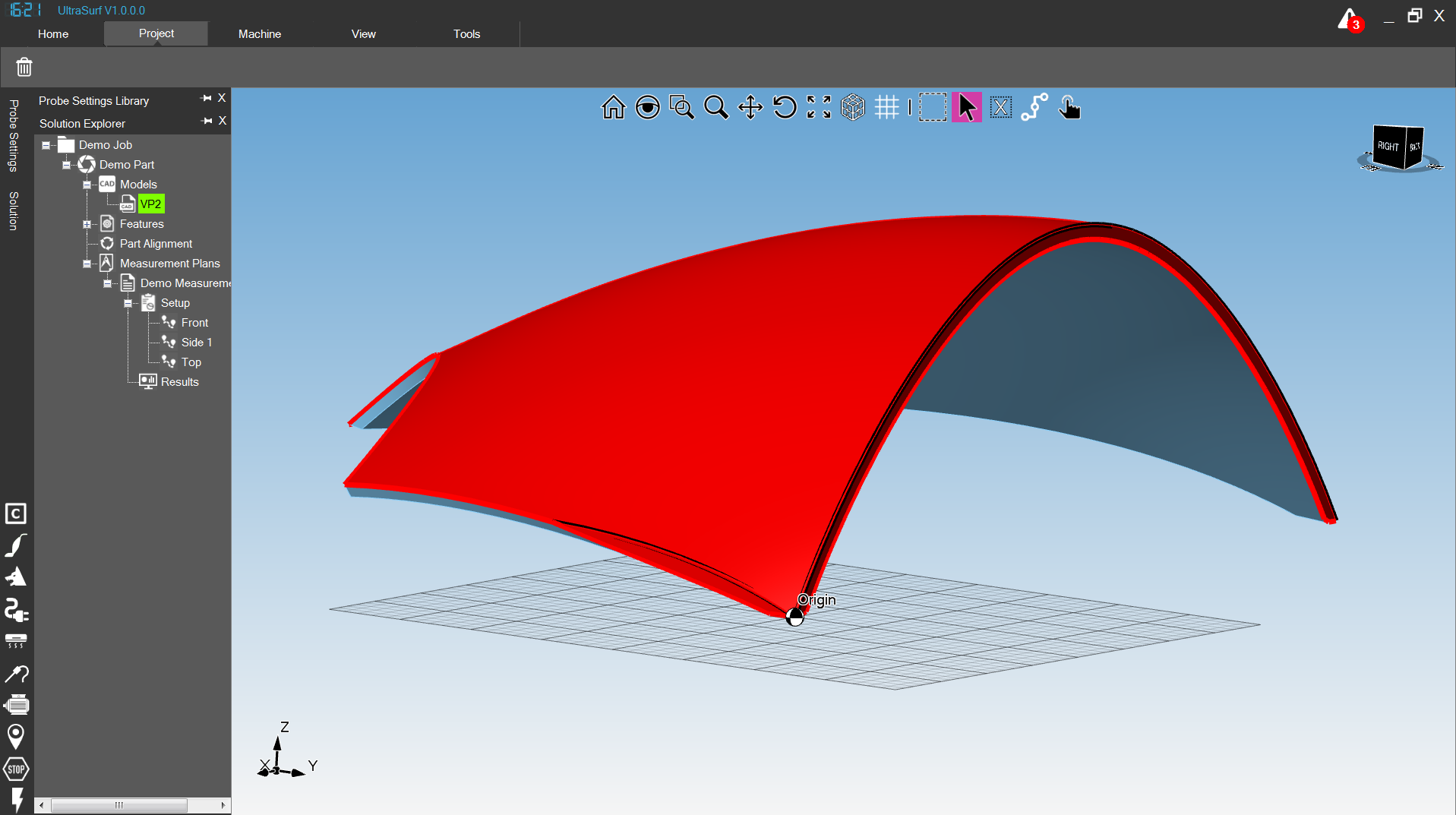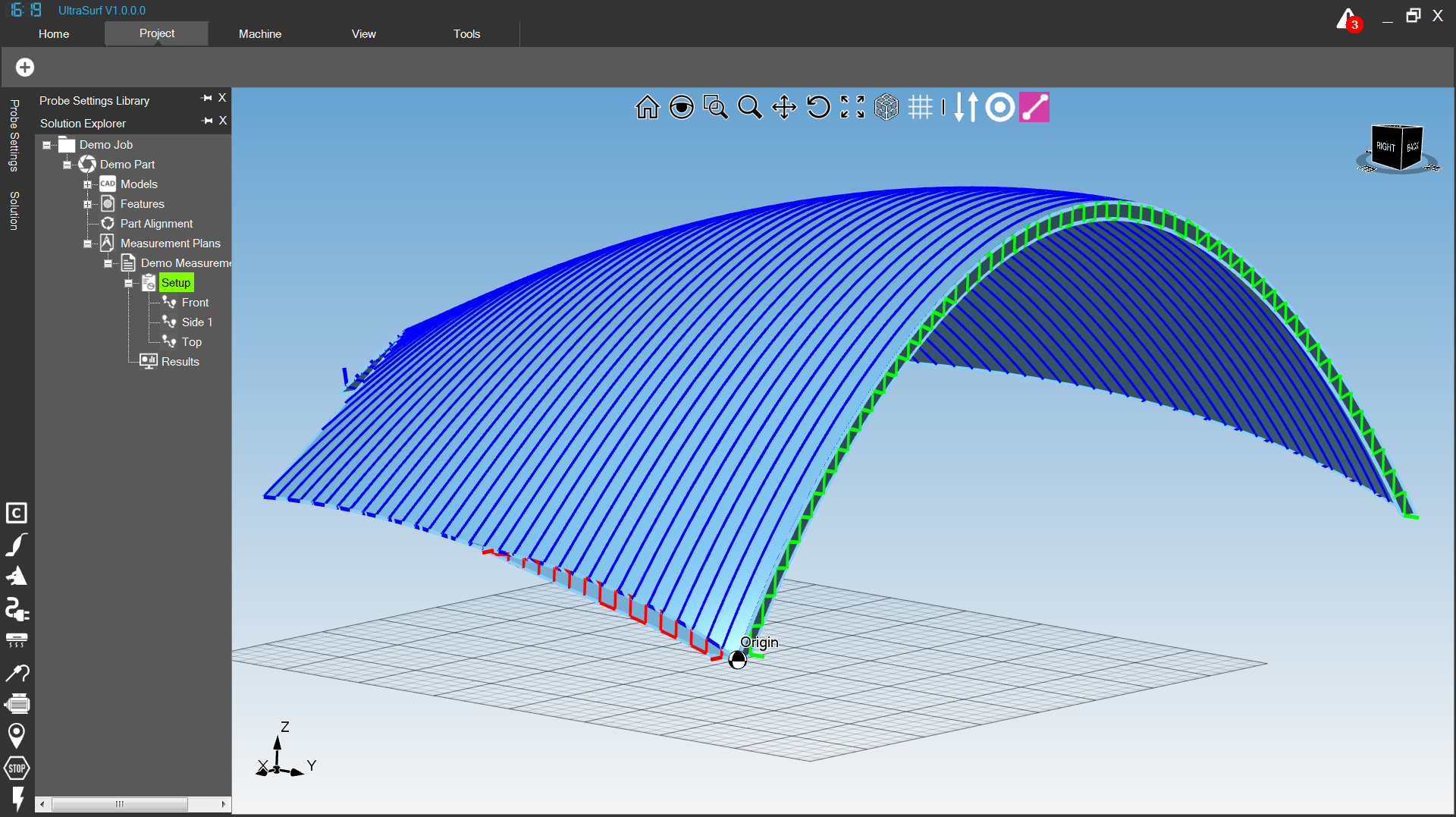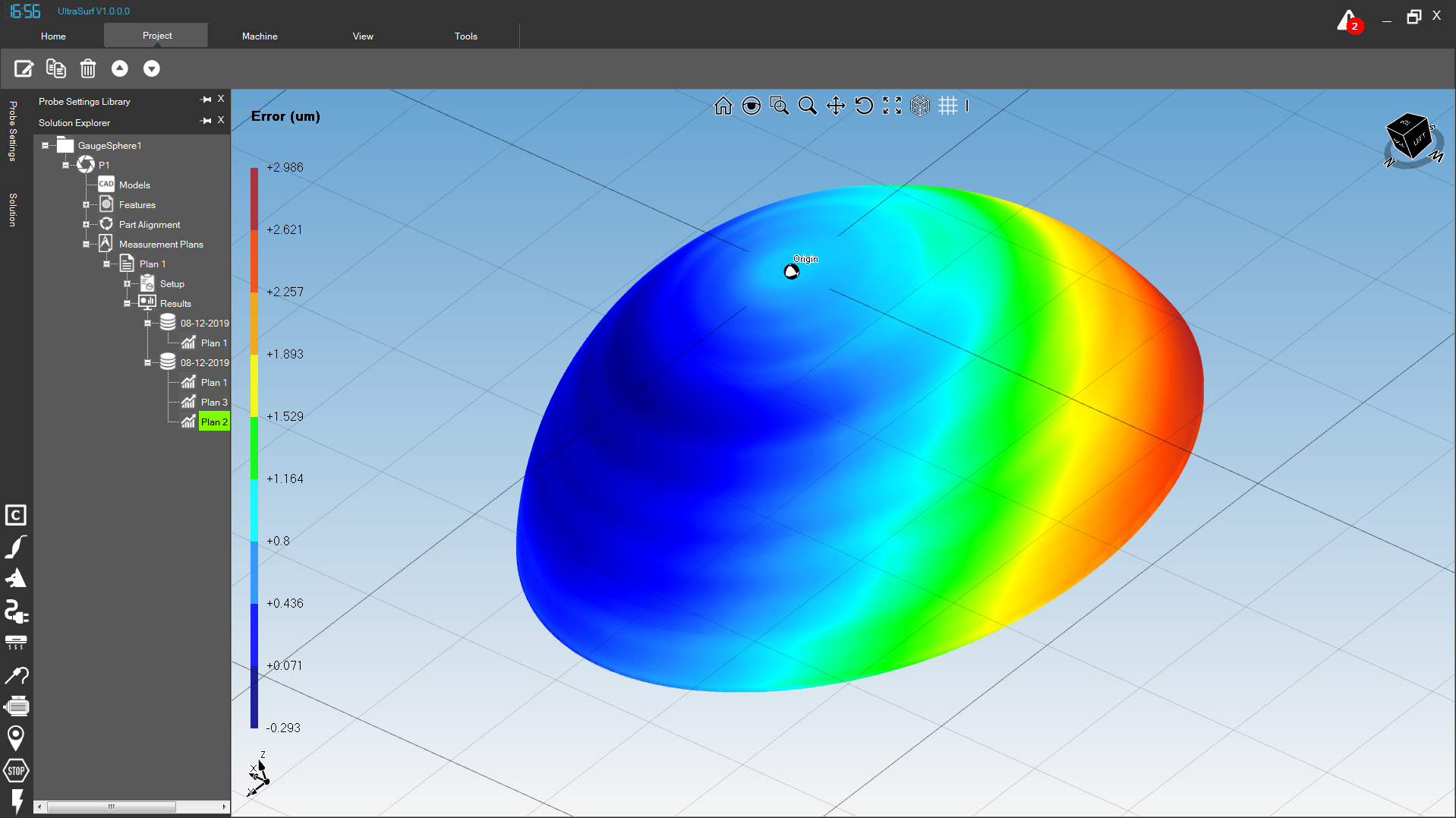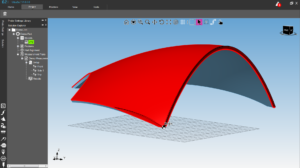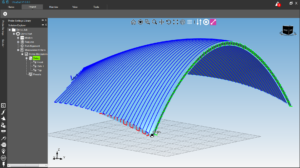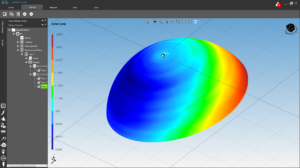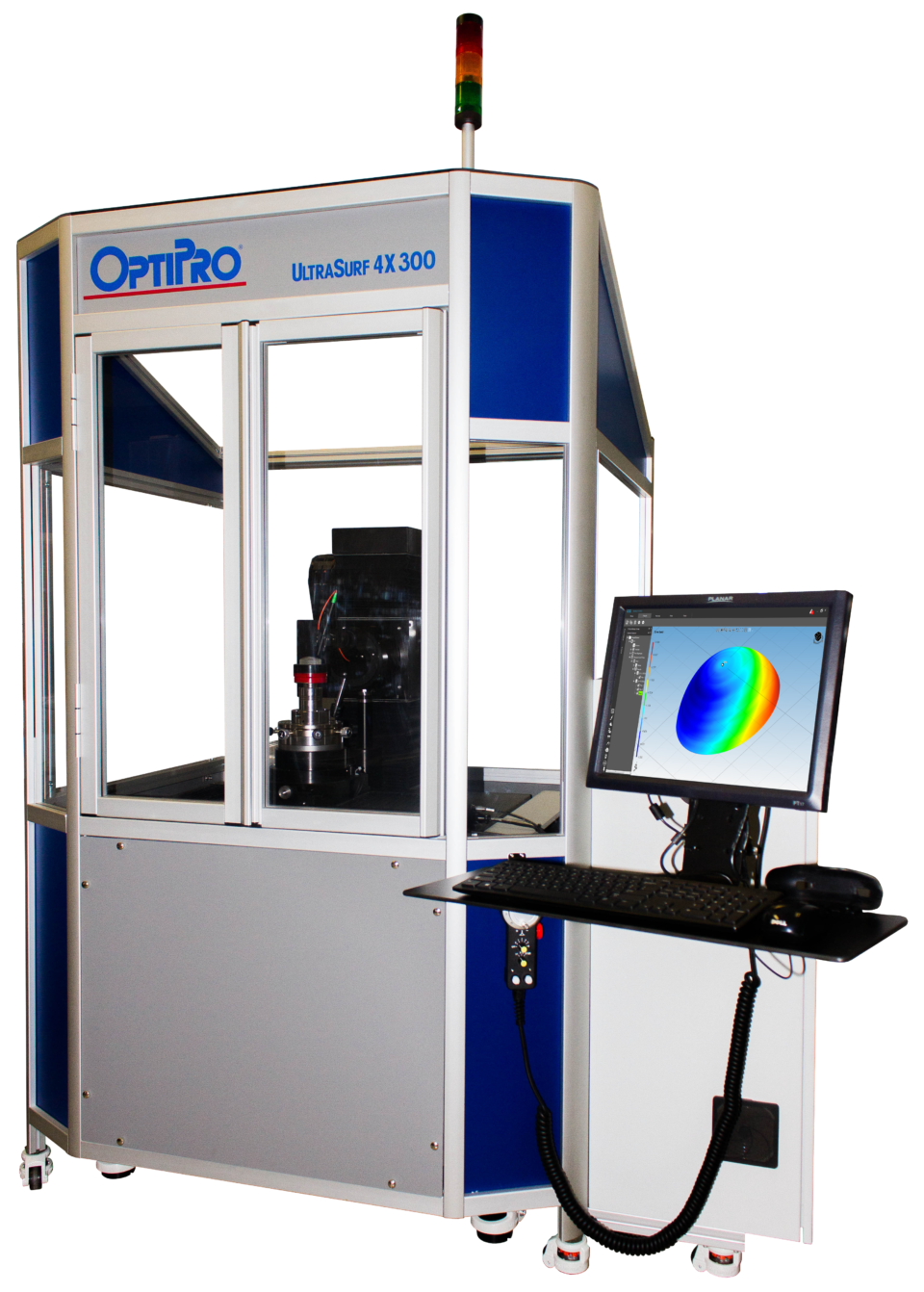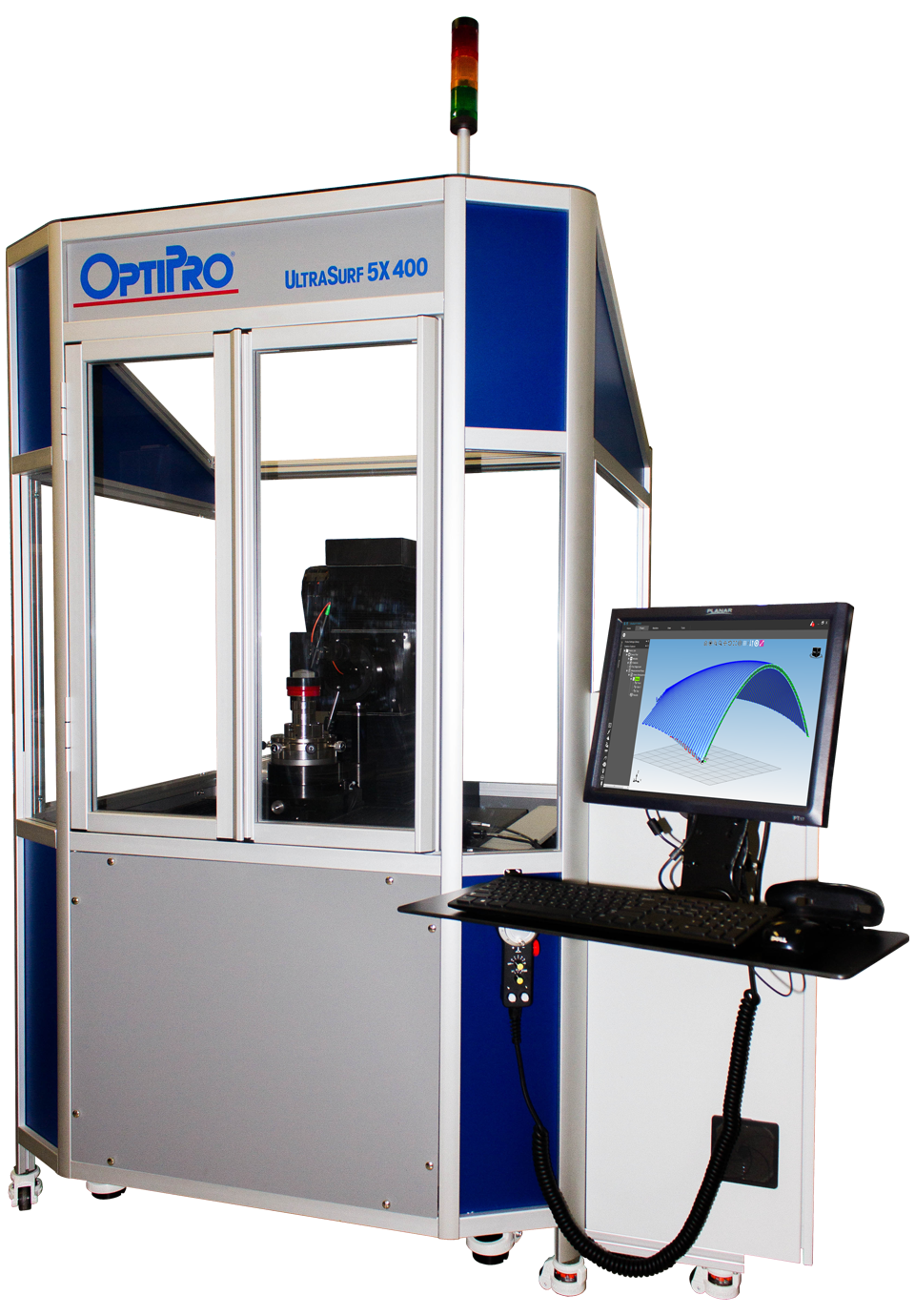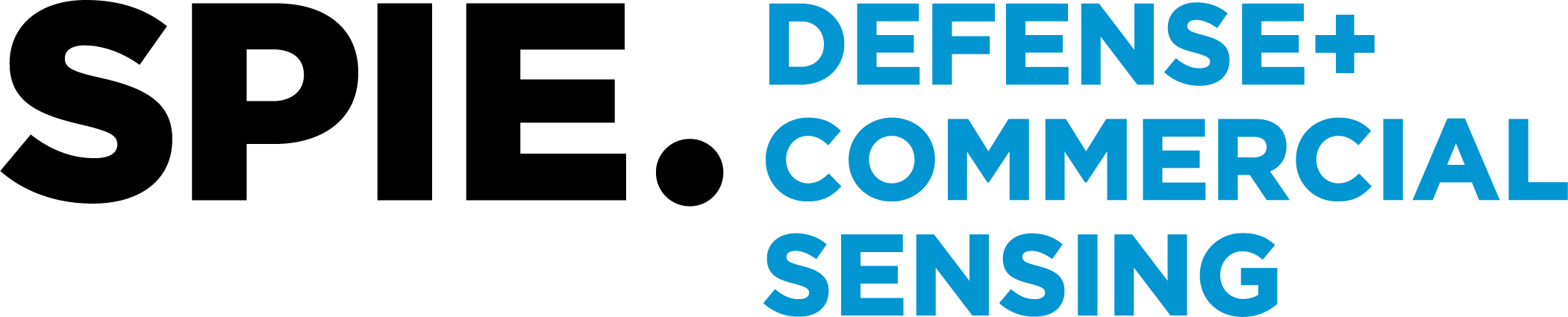UltraSurf Software
-
Overview
UltraSurf Software Overview
UltraSurf software is a powerful 3D environment that simplifies the process of measuring aspheric and freeform optics, from setting up part measurements to scanning surfaces and analyzing measurement data. This user-friendly software drives the UltraSurf 4X 300 and 5X 400 non-contact metrology systems to ensure your part is in tolerance and in your customer’s hands in time.
UltraSurf Software has numerous capabilities that deliver fast and reliable non-contact measurements on the UltraSurf 4X 300 or UltraSurf 5X 400:
Simple Three-Step Process to Set Up Jobs
Step One: Define the Surface, Optical Probe and Measurement Settings
UltraSurf Software has many options for defining the surface of the optic to be measured:
- Spheres, Aspheres, Cylinders and Acylinders can be defined mathematically by importing a Symmetric Sag Table or Cylinder Sag Table and applying aspheric formulations (Qcon/Qbfs).
- For Freeform Optics, users can import a CAD model, point cloud or custom equation to define the surface.
- Once the surface is defined, the user chooses the ideal optical probe based on the type of material and surface finish. Users can save settings for various materials and surface finishes in the Probe Settings Library, making it easy to recall the best probe for future setups. This includes measurement patterns and resolutions for a specific feature (raster, spiral, profile)
- Different optical probe settings can be applied per measurement, allowing the system to automatically handle polished versus ground surfaces on the same part.
For added efficiency and flexibility, offline seats of the software are available which enables users to set up jobs away from the UltraSurf system if it is being occupied by a different measurement job. Once the machine becomes available, the operator simply imports the job that was set up offline and is ready to align the part.
Step Two: Align the Part
Once the optic is defined, the part needs to be fixated in the machine so the software can identify its location.
- If the part is rotationally symmetric (spherical or aspheric), the part just needs to be blocked or vacuumed on-center before measurement.
- If the part is cylindrical or freeform, the software makes it easy to get the part ready for measurement after blocking with on-machine alignment. This is done by measuring datums (various locations on the part) with the non-contact probe. The datum measurements, along with the CAD model or Point Cloud, allow the UltraSurf software to generate a toolpath for measurement.
Step Three: Measurement and Data Analysis
UltraSurf software optimizes data acquisition while scanning optical surfaces for fast and precise measurements. Once the data is collected, the user has complete control of analysis process:
- Filtering
- Fitting
- Masking/Point Removal
- Thresholding
- Interpolation
- Zernike Removal
The data can be exported in multiple formats for in-process corrections or final metrology:
- DAT
- XYZ
- OPM
- MOD
- CSV
- PDF reporting of final metrology data
UltraSurf software, available on the UltraSurf 4X 300 and UltraSurf 5X 400 non-contact metrology systems, allows your company to perform optical measurements with speed and confidence to ensure your customer’s complete satisfaction.
-
Video