Join the Mastercam Beta Program
- Gaining access to pre-release versions of Mastercam and Mastercam for SOLIDWORKS®.
- Trying out new features before they are publicly available.
- Providing feedback about the program to help create a better, feature-rich release.
Mastercam is developed by listening to our users so we can make improvements based on the evolving challenges you face every day. Our Beta Program is a great way to have your voice heard and help us release the best CAD/CAM available on the market. By testing the pre-release and letting us know what you think, we can identify bugs, resolve issues, and guide software improvements based on your feedback. (Credit: Mastercam Blog)
How To Access Mastercam 2023 Public Beta
If you’re a maintenance user, you can log in to your Mastercam account and download the free Public Beta version of Mastercam 2023. Read about the perks of taking part in the Beta program in our blog here.
One of the highlights we are excited about is the Consolidating Multiaxis Toolpaths.
1. Detecting Undercut Stock When Machining

The Dynamic OptiRough and Area Roughing toolpaths can now be aware of undercut stock conditions resulting in improvement to the toolpath motion including less air cutting. This new Detect undercut stock option is located on the Stock page and is only available when Previous operations is set to One other operation.
2. Consolidating Multiaxis Toolpaths
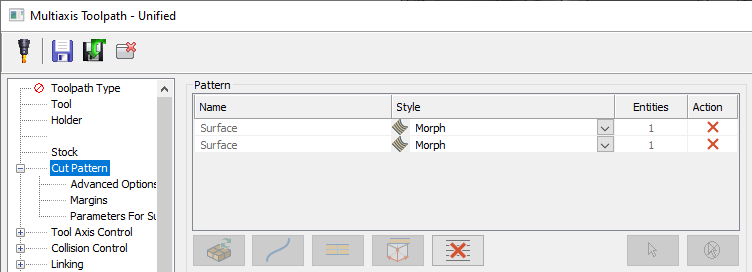
Morph, Parallel, Along Curve, and Project Curve are no longer individual toolpaths in Mastercam. Instead, the Unified toolpath allows access to these cut patterns when you add the appropriate curves. For example, to create a toolpath that morphs between two surfaces, select Unified from the Multiaxis toolpaths, and then set the Cut Pattern to two surfaces with the Morph style.
Toolpaths in files from previous releases are automatically converted to a Unified toolpath as follows:
- Morph: Becomes the Unified toolpath with a Cut Pattern of two curves or surfaces with the Morph style.
- Parallel (set to Curves or Surface): Becomes the Unified toolpath with a Cut Pattern of one curve or surface with the Parallel style.
- Parallel (set to Angle): Becomes the Unified toolpath with a Cut Pattern of Plane with the style set to the appropriate plane.
- Along Curve: Becomes the Unified toolpath with a Cut Pattern of Curve with the Perpendicular style.
- Project Curve: Becomes the Unified toolpath with a Cut Pattern of Curve with the Project style.
3. New B-Axis Contour Turning Toolpath
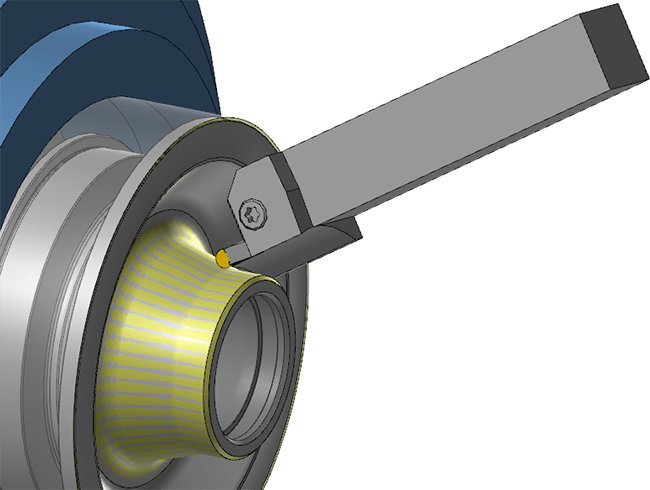
Mastercam 2023 introduces a new toolpath to the Turning suite for the Mill-Turn product. B-Axis Contour Turning is a finishing toolpath that allows for rotation of the B-axis while the tool is cutting. This new toolpath can be found in the General gallery on the Mill-Turn Turning contextual tab.
These are only a few of the new features and enhancements coming to Mastercam 2023. To take a test drive of our upcoming release, download the Public Beta version of Mastercam 2023. (Credit: Mastercam Blog)




